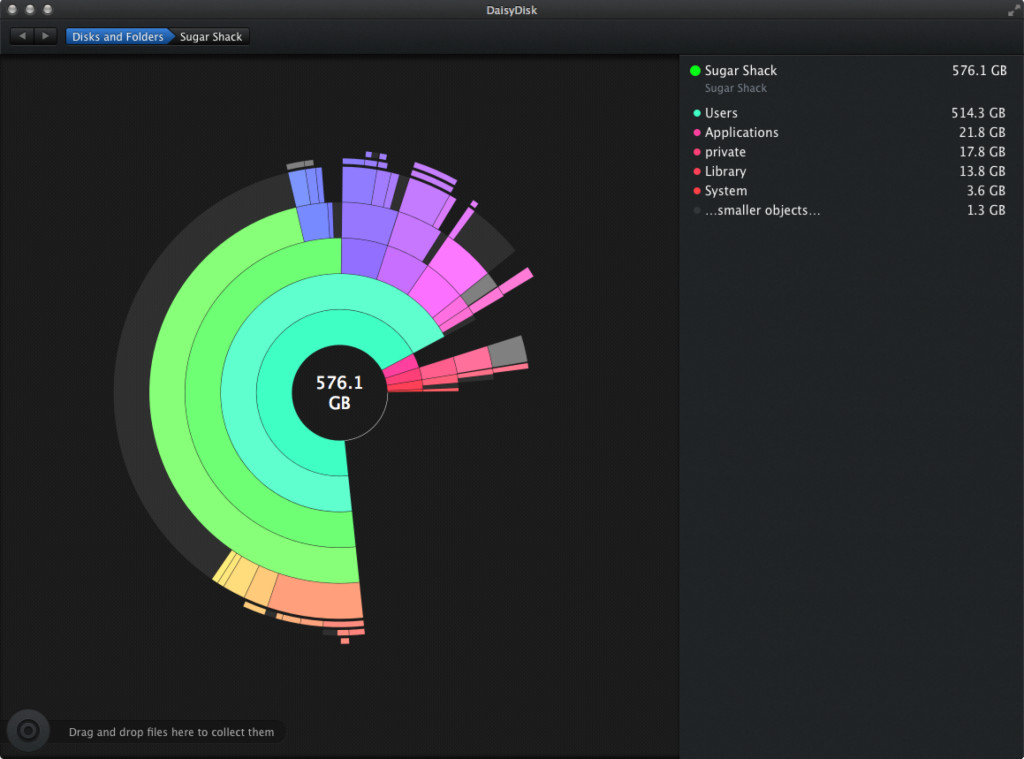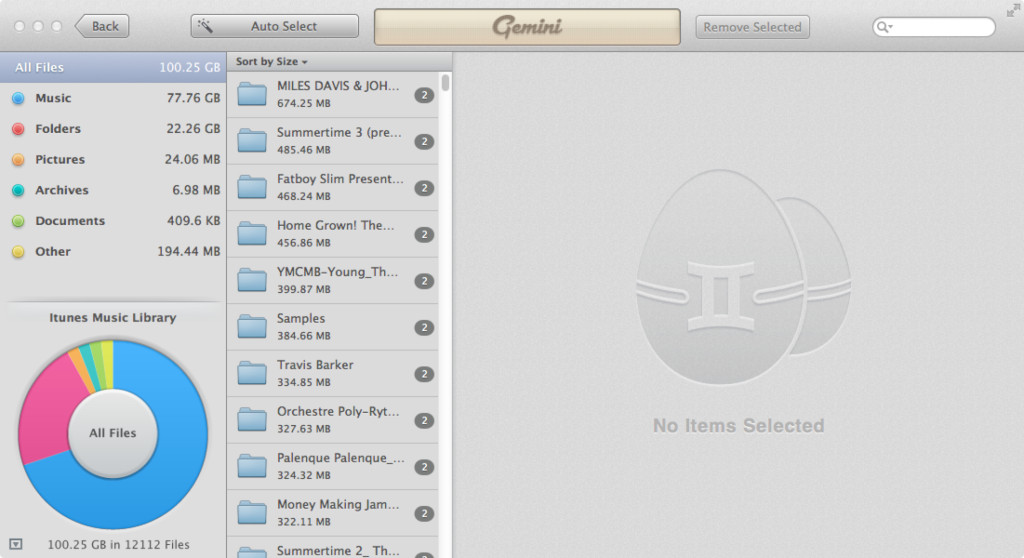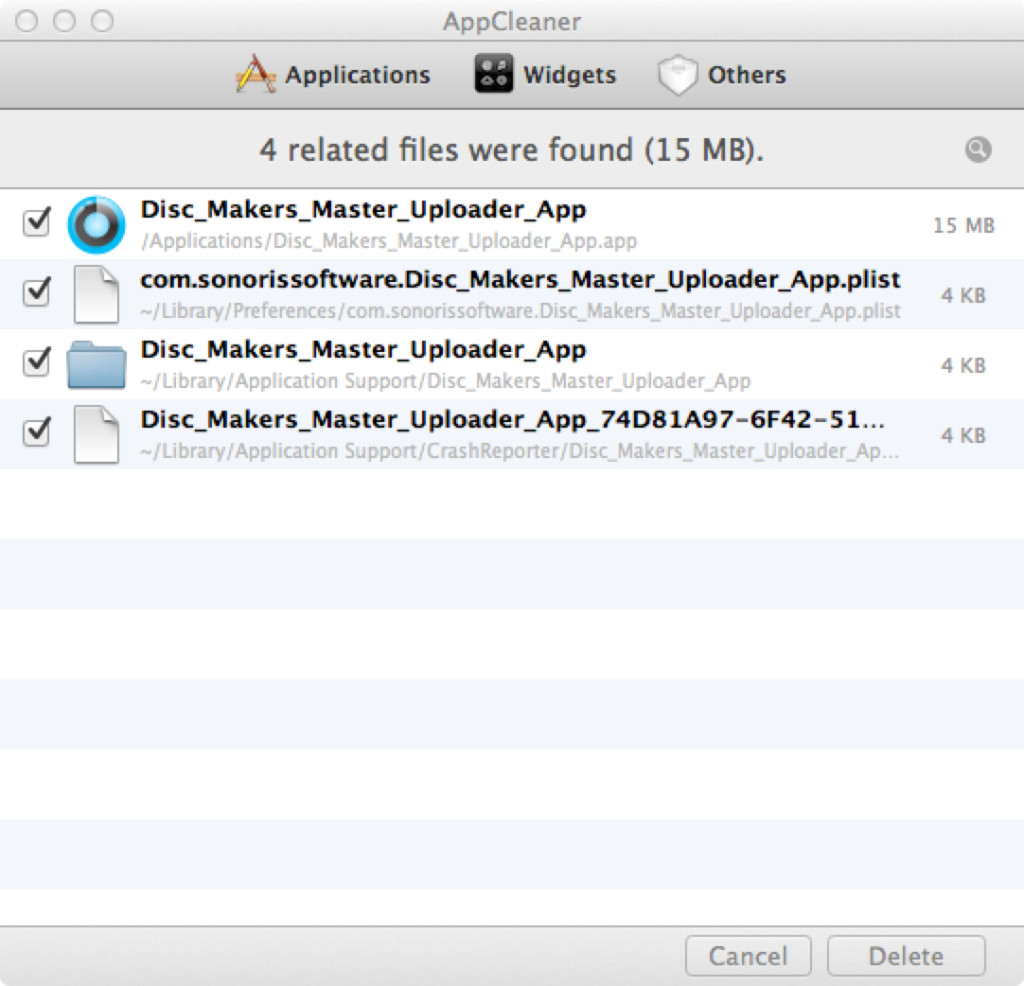File management is a crucial part of the “middle of the week” work that we all have to do to stay on top of things. We are constantly intaking new music, reorganizing older tunes, and building out new sets for the weekend. All of this activity makes it pretty easy for our files to become a tangled web which often results in extra files wasting precious HDD space.
Note: The most important facet of file management for DJing, no matter what platform you chose, is keeping all of your music in one folder. The more targeted organizational steps I will outline below will not be nearly as effective until you have consolidated your music library into one central location.
- DaisyDisk – $10 iTunes App Store
Daisy Disk quickly analyzes your hard disk (or external drive) and provides you with a graphical representation of where your biggest chunks of data are. Even better, on the right sidebar you can navigate through a folder hierarchy that is organized from largest folders to smallest.
As you navigate down into your folder hierarchy you will most likely notice that your music library is your largest folder. That is to be expected. What’s interesting about Daisy Disk is all the other large folders it reveals. I found over 100gb of data across 3 folders that I hadn’t opened in years. Deleting that junk freed up a lot of hard drive space. Note: delete carefully. If you are not exactly sure what purpose a folder servers, I highly recommend googling it before deleting. Some folders, such as V2 folders, contain crucial system data and are not good to mess with.
- Gemini – $10 iTunes App Store
Now that you have tossed out some of the smaller folders that were eating up space, it’s time to turn to the big one: your music folder. A lot of us have ended up with multiple copies of songs over the years. I won’t name names here but I have used DJ’s laptops with 8 copies of the same song on them! This is a huge waste of space and an organizational nightmare. Enter Gemini, an application designed to help find and eliminate duplicate files anywhere on your computer. Simply drag your music folder (or any other folder you would like to eliminate duplicates from) on to Gemini and let it scan away.
Gemini has a phenomenal user interface. You can view just music files, or whole folders. It will list how many copies of any given item there are. You can select and delete from within Gemini, even sorting by size or date added to determine what to delete. I recommend clicking around a bit before you start to delete data. I found that there was an extra folder called “iTunes Music” that had almost 30 gb of duplicates in it. Deleting that folder gave me a much simpler task to take on afterwords.
- App Cleaner – free freemacsoft.net
Unused apps can be another source of wasted space. Here the problem isn’t finding where the big files are, it’s getting rid of them. Since you will have far fewer files in your Applications folder, you can simply organize by file size and see what might be worth tossing (I like to cross reference this by also organizing the folder by last modified so I am getting rid of the big applications that I haven’t used in years). The trouble with apps is that you can’t just trash the icon and call it good. Most applications implant data in other locations around your HDD like caches, system files, and V2 info. App cleaner is a simple free app that tracks down all those extra files that are associated with the app you want to delete and lets you send them right to the trash from within the app.
Hopefully with these techniques you will end up with some extra hard drive space, and a lot less clutter. Hit the comment section and let me know how this works for you and what other techniques you use to keep your files organized.